
install Smarters player lite from the app store :
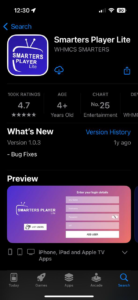
click ADD YOUR PLAYLIST ( via XC API ) :
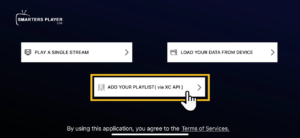
insert Xtream codes provided by Streamisly :
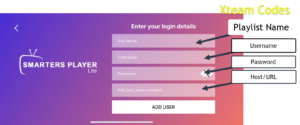
Step 1: Start by downloading Vu Player Pro app from the Apple Store through this URL :
https://apps.apple.com/us/app/vu-player-pro/id6449420114
or you can search for it on App store
install the app on your IOS device.
Step 1: Start by downloading Vu Player Pro through this URL : https://vuplayer.pro
Step 2: Open the app once downloaded and copy mac adress and device key :
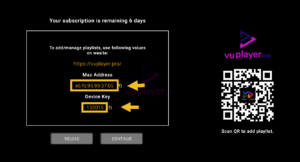
click on the link https://vuplayer.pro/login and insert mac adress and device key :

Click Add Playlist
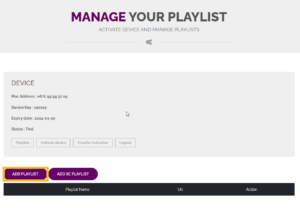
insert M3U link provided by Streamisly and click Save :
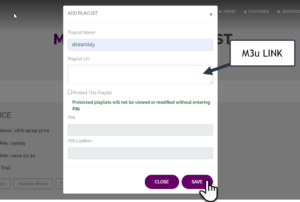
return to the app and click reload

Done